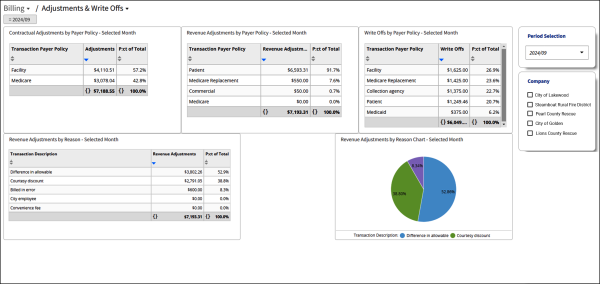Adjustments and Write Offs Dashboard
The Adjustments and Write Offs Dashboard displays the following reports for the accounting period you selected when you entered the year/month:
-
Contractual adjustments by payer policy
-
Revenue adjustments by reason
-
Revenue adjustments by payer policy
-
Write offs by payer policy
-
Revenue adjustments by reason chart
On the top right, select the accounting period year/month from the date selector.
Customer Name:
-
Non Multi-company Management users: Your company name will be the only name displaying under Customer Name. No selection is necessary.
-
Multi-company Management users: By default, the dashboard displays data for all your Multi-company Management customers. To show data for only one or more customers, check the box next to the customer's name.
The following is an example of the Adjustments and Write Offs Dashboard.